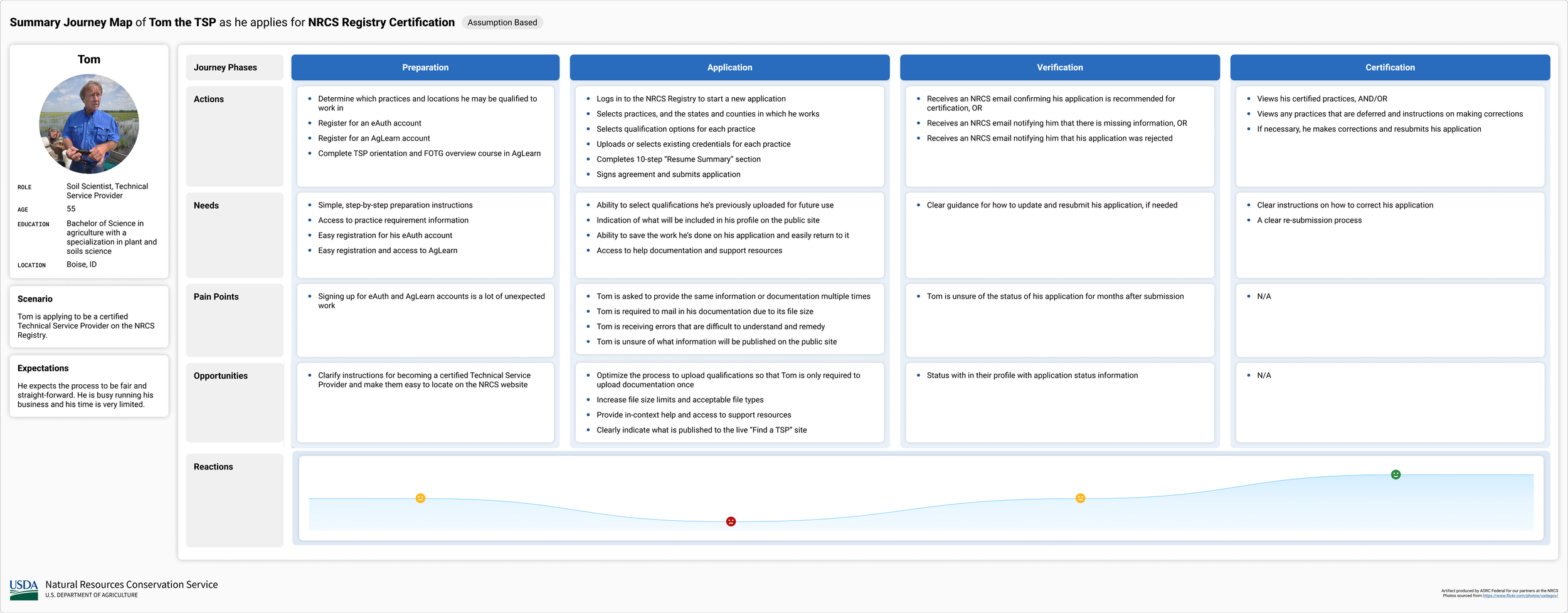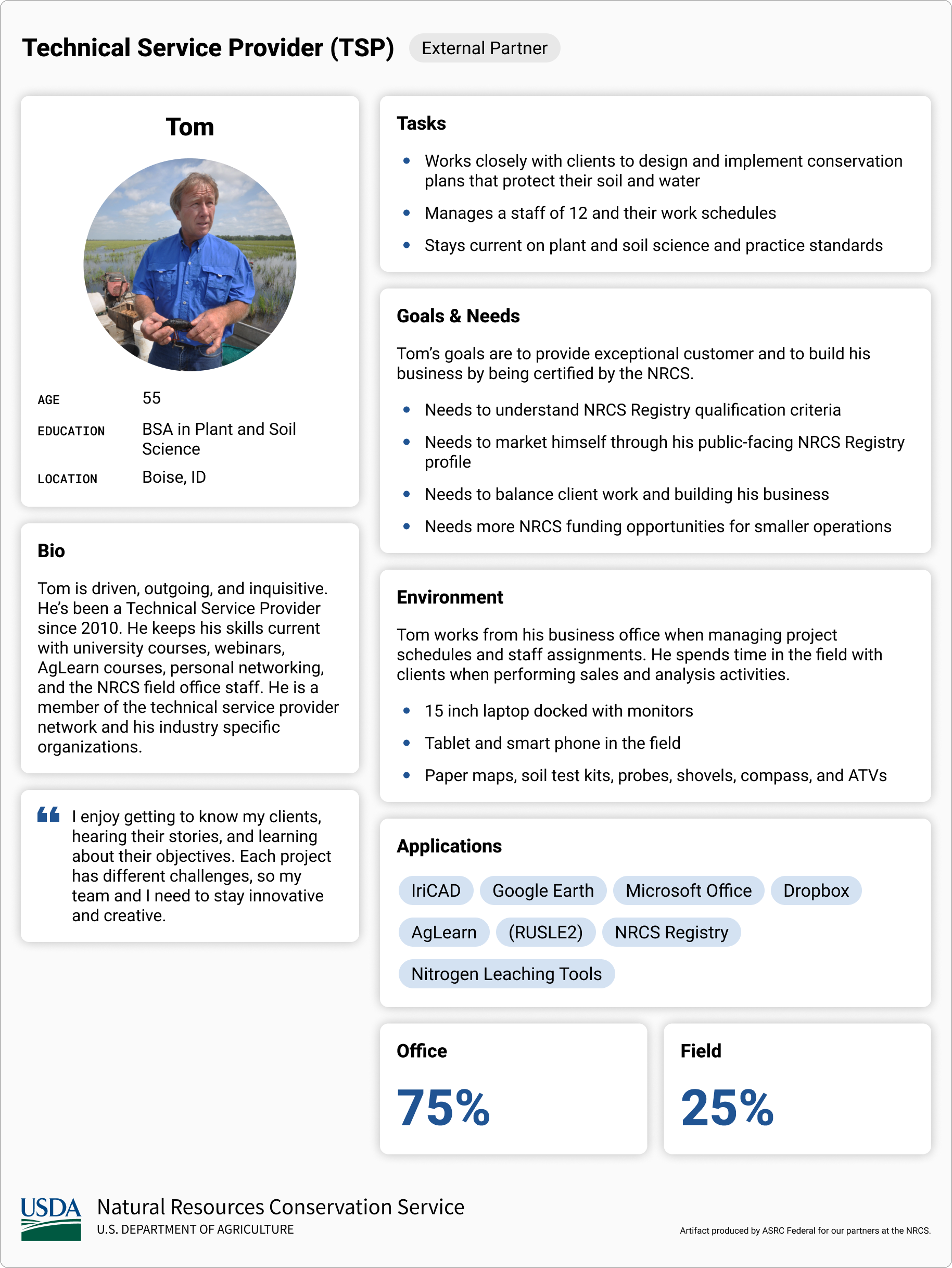The Challenge
The USDA’s Natural Resources Conservation Service contracted us to redesign the NRCS Registry, the software used to certify Technical Service Providers. This project offered a chance to streamline a complex application process and create a better experience for the partners who help deliver conservation assistance.
USDA Photo by Lance Cheung
My role as lead researcher
-
I conducted periodic stakeholder interviews with our 4 business partners to better understand business needs. Read more >
-
I performed a thematic analysis on the helpdesk tickets for the previous 12-month period. The results were very much in line with the problem themes that had surfaced during the discovery process up to that point, including issues with system access and permissions, application modifications, renewals and expirations, communications, and migration from the previous platform.
-
The UX team had conducted user interviews and drafted 6 user personas before I joined the team.
I reviewed interview transcripts and further refined the personas for use throughout the project. Read more > -
Based on user interviews and live journey mapping sessions, the UX team and I built out a set of journey maps for the 4 priority user personas. Read more >
-
I facilitated two design workshops based on our research findings. I used the brainwriting technique to generate and refine ideas with the 3 teams working on the Registry. Read more >
-
I conducted three iterative rounds of usability testing on TSP application prototypes built in Figma. Findings from each round guided design improvements, and reduced the complexity of the workflow. Read more >
-
I helped implement a 2-question in-app survey that is triggered by the completion of an application. Read more >
My approach to discovery
Discovery began before my arrival on the team. My UX designer colleagues had held stakeholder and user interviews and drafted 6 personas and journey maps for the Registry. After joining the project as lead researcher, I expanded on this work by conducting additional persona interviews, reviewing transcripts, and performing a thematic analysis on 12 months of helpdesk tickets to refine these artifacts for project-wide use.
Tom the TSP’s Registry application journey
This research made it clear that Technical Service Providers (TSPs) were the priority user group: they faced the greatest challenges with the previous system, and addressing their needs offered the highest return on investment for the agency.
User persona
Meet Tom the Technical Service Provider
Tom runs a conservation business in Boise, ID, juggling client work, business development, and managing his 12-person team while also keeping up with the latest best practices in his field.
To meet Tom’s needs, we needed to:
Simplify the application process.
Make qualifications easy to find.
Provide clear, accurate feedback on his qualification status.
What we heard from Technical Service Providers
“I gave up on finding all of the requirements in advance, and just started my application.”
“I’m so busy with work that I apply for certification for the bare minimum number of practices.”
Design workshops
We learned that the application process was time-consuming, tedious, and confusing for Technical Service Providers. Qualification criteria were hard to locate, and it was difficult for applicants to determine if they met them. To address these challenges, our UX team ran design workshops with the three scrum teams working on the Registry, using Crazy 8s for rapid visual brainstorming and Brainwriting for iterative written idea generation.
Brainwriting workshop detail
Testing prototypes
We performed 3 rounds of design and usability testing with clickable Figma prototypes of the application workflow. The first two rounds were with 8 internal colleagues each, and the third test engaged 7 Technical Service Providers.
We learned in early testing that…
Participants struggled to find qualification criteria.
It was not clear that applicants only needed to select one qualification option.
System feedback on the qualifications screen confused many participants.
The user now applies for one technical service at a time, focusing the workflow.
The Qualifications Options page keeps users from completing more than one, saving them time.
System feedback is limited to one Qualifications option, addressing user confusion. Page instructions are now available from the “info” icons in context.
Research results
Simplified a complex application process through three rounds of design and testing.
Addressed the pain points of the highest-priority user group to reduce risk.
Extended research insights to improve other user workflows, providing consistency and saving significant design and development time.
Boosted post-launch CSAT score by 12 points through continuous improvements.
Customer Satisfaction Survey
We launched the new Registry application with a 2-question Customer Satisfaction (CSAT) Survey triggered on application submission. By streamlining the application process, we drove a 12-point increase in customer satisfaction, with a score of 70 within three months of launch.